Are you looking for a way to improve productivity using your Bullet Journal? Do you often feel overwhelmed by the number of tasks that you need to complete in one day?
It might be time to try time blocking in your journal or planner!
Hello, it’s Alex (@TheJournalCorner) from the Archer and Olive ambassador team. Today I am going to share how I divide tasks and designate time to complete them in my Bullet Journal. I will give you some examples of different layouts to try and also include a printable if you are short of time.
Time Blocking Journal Supplies:

You only need some basic supplies for creating a time blocking layout. Most of these you probably use already.
- Archer & Olive dot grid journal
- A pencil ruler and eraser
- A pen for writing
- A selection of coloured pens or highlighters like the calliographs
If you are looking to purchase anything from Archer & Olive, please use ‘Alex10’ to save 10%. This is an affiliate link, so it allows you to support creators like me too.
What is time blocking?
Time blocking is breaking your daily to do list down into chunks of time. This allows you to group similar tasks and schedule them into a certain block of time. There is a lot of flexibility with this method so you can make it suit your schedule, as the examples in this blog will show you.
The idea behind time blocking, is that grouping similar tasks together allows you to be more efficient at completing them. Assigning blocks of time to these activities means your productivity should be higher, as you are focusing on individual tasks rather than multiple things at once.

Time blocking helps you:
- Avoid distractions
- Maintain focus
- Keep your workflow
- Stay on track
- Use your time wisely
- Batch tasks for ‘deep work’
- Say ‘no’ to interruptions more easily
- Evaluate the time you spend on certain tasks
Common mistakes and how to avoid them
- Don’t underestimate your time. Initially, allow extra time to complete tasks so you are not rushing.
- Keep some flexibility in your schedule, for any unforeseen activities.
- Try not to overfill your days with ‘productive blocks’. Section off time for meals, self-care and socialising too.
How to time block in your schedule
Before we get any further, it’s worthwhile having a brainstorm about how you already use your time.
Think about the following:
- What time would you like to start and end your day?
- What ength of time segments do you wish to use? Hour by hour may be too short, you could break your days into three sections instead (morning, afternoon, evening).
- What categories do you need to include? Work, home, family, social etc
- We will be creating a key to use colours in our spreads. Are there any colours that you already associate with a particular person or task? For example, chores may be a dull colour, while fun things might be a brighter colour.
Creating a key
Once you have chosen which will be your most used categories it is time to create the key. Choose lighter coloured pens or highlighters to allow any writing in pen to still show up. I have used the calliograph brush tip when creating the keys below.
Your key could be placed at the start of your journal to use repeatedly or it could change on a monthly/weekly basis depending on your schedule.
Here I have created an example of a key for a young professional who commutes and enjoys catching up with friends.
This next key is an example of one a parent may use to include childcare and family member’s various activities.
Vertical time blocking across a week
These first examples are for time blocking in a weekly spread. If using hourly time sections, you may find you just need to add these once, not daily. Drawing grid lines across your page is optional too, depending on how rigid you wish to be.
You may decide to shade in whole blocks with your colour, or just highlight the edge of the block. Both work well and including colour helps you visualise the tasks better.
Depending on the time you chose to start and end the time blocked section of your day, you may still have space for notes or lists around your schedule.
If breaking your day down into small sections of time is too specific, try dividing it into morning, afternoon and evening. This will still allow you to complete tasks when you feel you may be more productive and schedule time to relax too.
Daily time blocking
As an alternative to weekly time blocking you may have a particular day that’s very busy and would benefit from this productivity method. It would give you an overview of your tasks or where you need to be on that day.
Depending on how much space you have, you could use a minimal bar at the top of your journal spread or take up a whole page planning for the day.
 I also like the idea of using this whole page layout to plan the ‘perfect day’ as something to aspire to.
I also like the idea of using this whole page layout to plan the ‘perfect day’ as something to aspire to.
If space is limited, a quick timeline using coloured dots to delegate tasks may be sufficient. These could still be colour coded by type of task or family member.
Time blocking in a pre-printed planner
If using a pre-printed agenda, like this one from Archer & Olive, you can still include a key and time block your day. There is space to add a time column and even a key.

Video - how to time block in your journal
I hope you have found some inspiration to try time blocking in your journal or planner today. You can watch me got through these examples in more detailin my video here.
Time blocking printable
If you are short of time, please take a look at this printable to help you plan and create time blocking layouts.
Summary
I hope you find some of these ideas useful. For more journal inspiration come and say hello @thejournalcorner. We always love to see your creations, so please tag @archerandolive and @archerandolive.community or use #aoshare on Instagram.
For more journal inspiration for productivity, take a look at these Bullet Journal spreads for productivity. If you love the idea of colour coding, this blog has some more ideas. For more on the benefits of time blocking in your bullet journal take a look at this article.


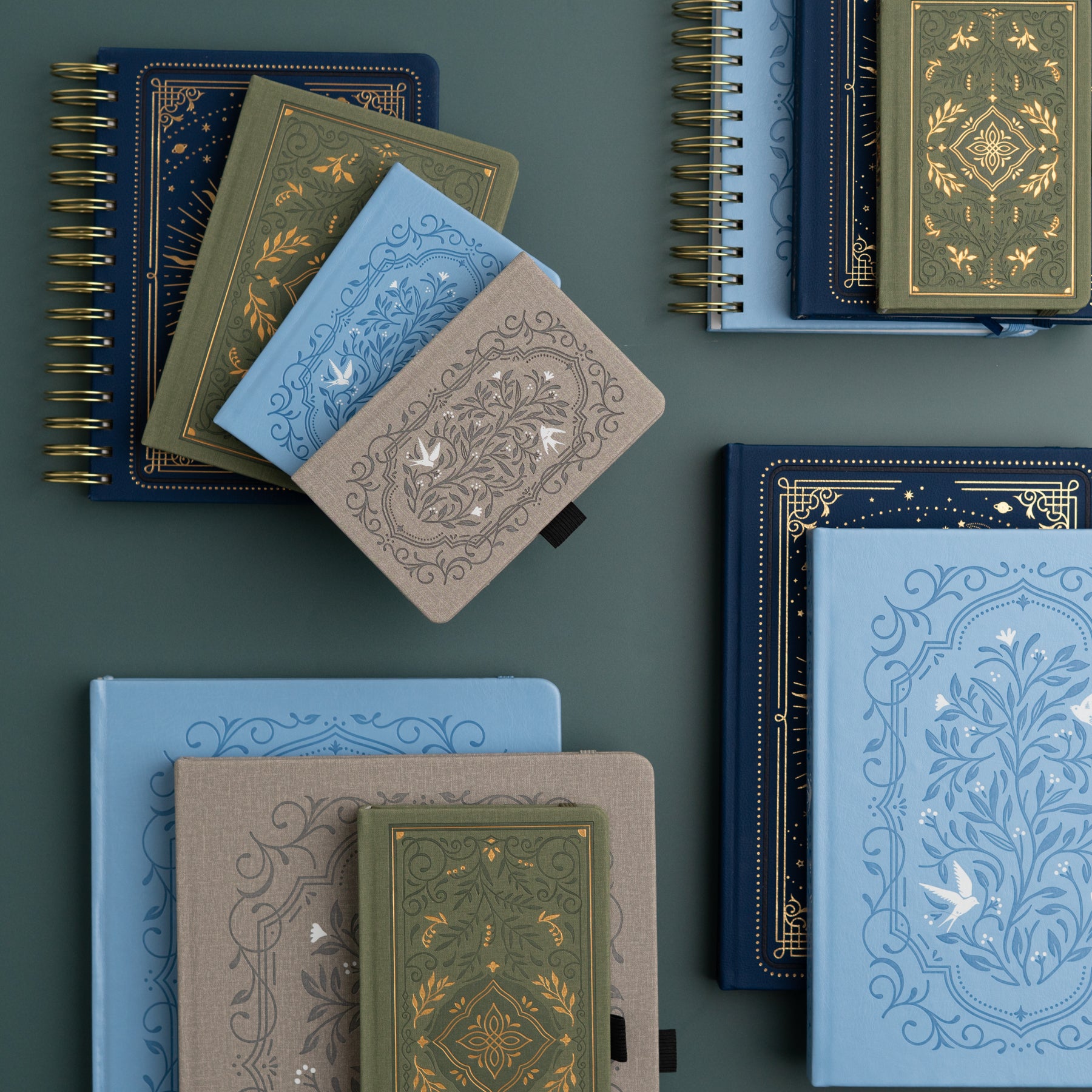
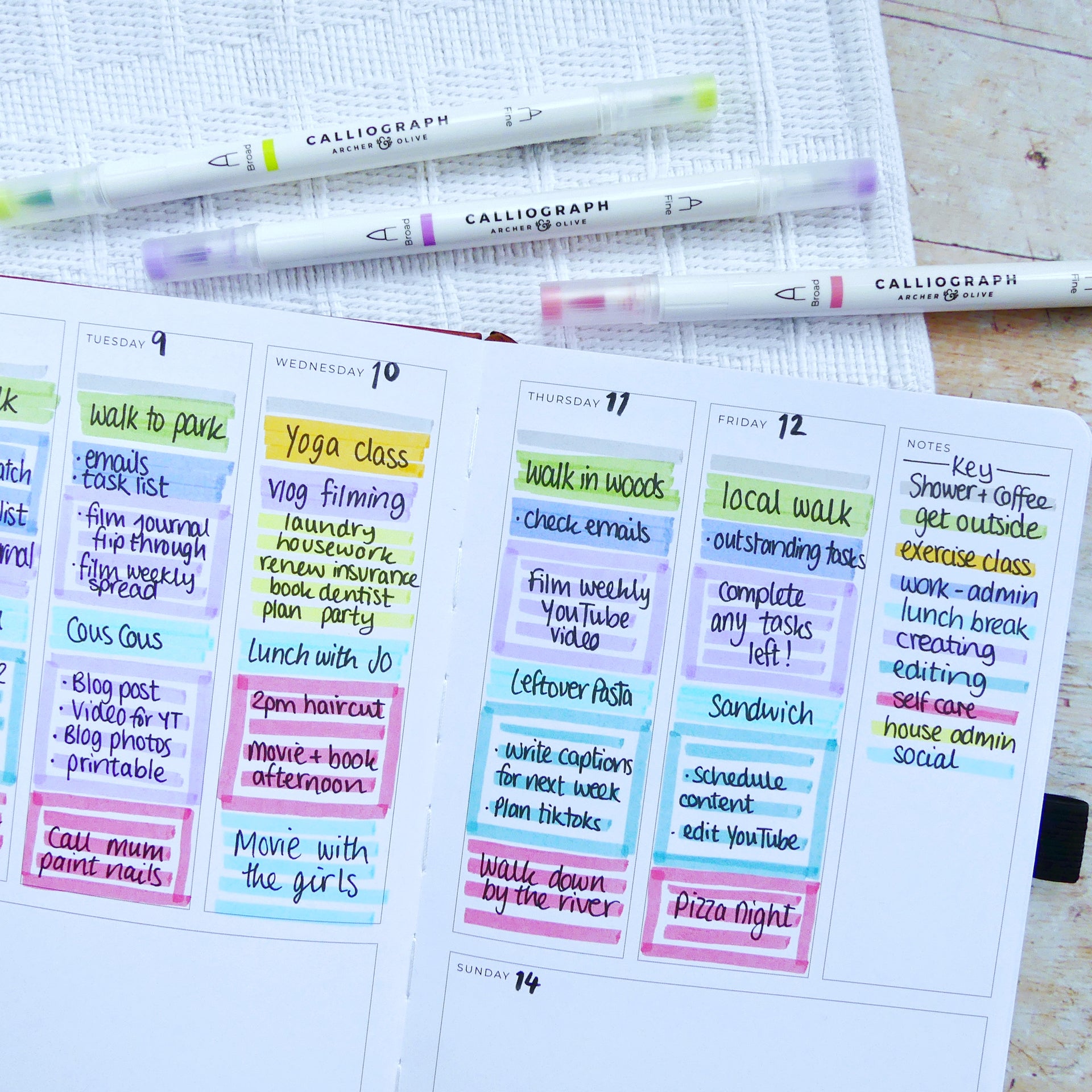















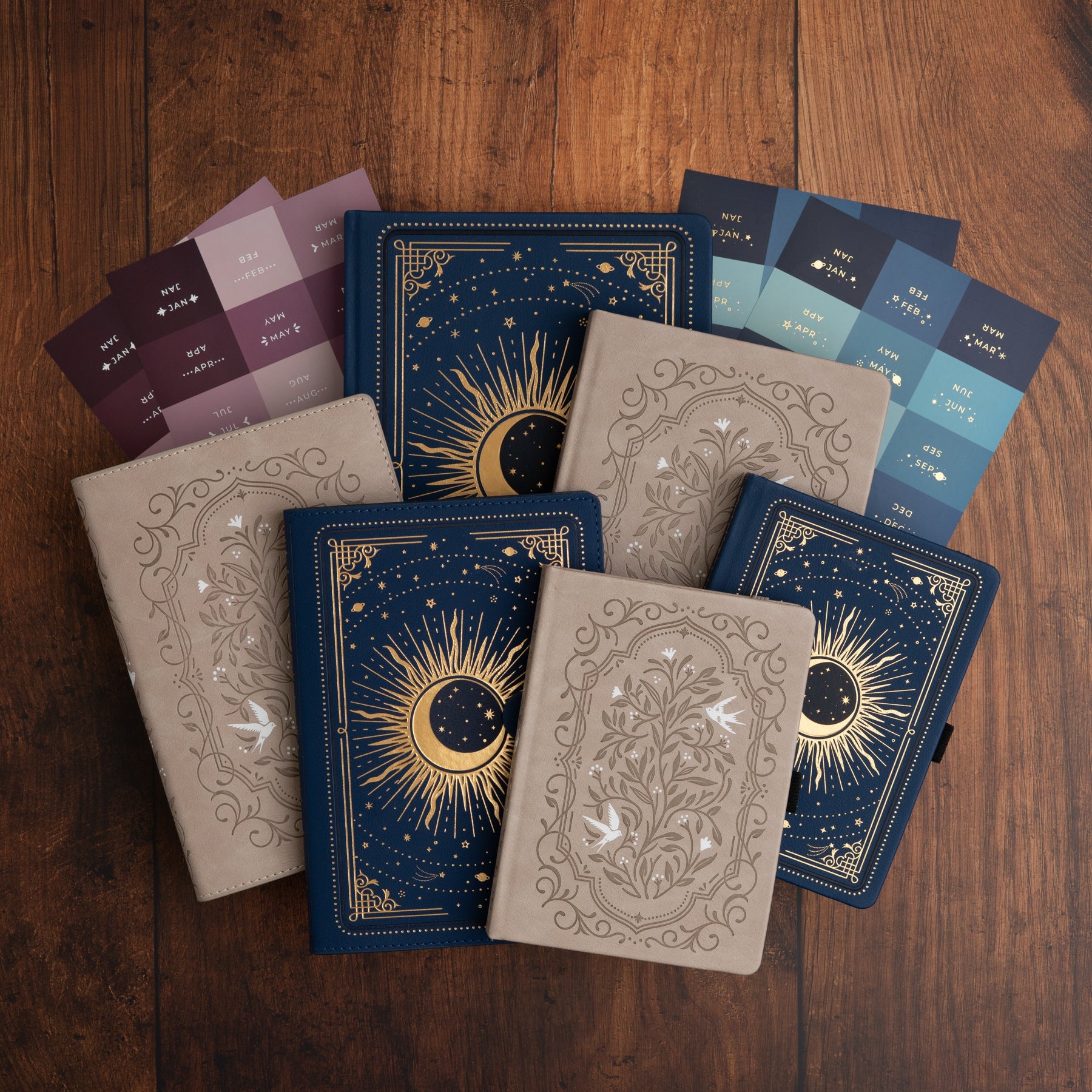
0 comments