I’m Gracie (@graciecreates) from the Archer and Olive ambassador team! Today I'll be sharing how to turn spreads from your journal into a zine. It's perfect for collecting all your favorite spreads in one place or giving as a gift or card!
Supplies you’ll need:
- Your journal - I’m using my junk journal, which is a Traveler’s Notebook from Archer & Olive
- A scanner OR your phone camera
- A printer
- Printer paper (8.5x11)
- Scissors
- Markers & pens
- Stickers, tape, and any other 3D embellishments you’d like to add
When shopping for supplies at A+O, you can use my code graciecreates for a discount!
Video Tutorial
While this project is super easy to complete, a visual reference can often be very helpful! I’ve created a YouTube video tutorial walking you through all of the steps on how to create this craft if you’d like a visual aid.
Step 1: Select Your Favorite Journal Spreads
Go through your journal or sketchbook (I’m using my junk journal), and pick out your 8 favorite pages. The zine will include 6 internal pages as well as a front and back cover – so choose accordingly! If you’d like to create a zine with a theme – try creating a custom cover or back cover to reflect it!
P.S. This project can also work by drawing each of your zine pages by hand on the template I’ve provided – more on that below!
Step 2: Scan Each of Your Pages
Once you’ve picked out all of the pages you’d like to include in your zine, you’ll need to scan them. You can use the scanner inside of your printer to get the clearest picture, but I just used my phone camera & good natural lighting.
Once you have a digital copy of each of your journal pages, crop the image to a 9:16 aspect ratio (the same as an Instagram Story!) and use your favorite photo editing app or software to touch up the colors however you like.
Step 3: Add Your Scans to the Template & Print
Printable Link
Linked above are my 2 templates for this project.
-
If you are hand drawing your zine:
-
Download & print the template where the lines extend all the way to the edge of the paper. Draw your pages, fold on the solid lines, and cut on the dotted lines. Then, skip to step 4!
-
If you are printing a zine with scans of your journal:
-
Download the template where the template perimeter is still visible on the page (the boxes will be smaller). In a word processor document, insert your images into the order you like according to the template.
-
It may take a few tries to get them placed correctly, but the main things to focus on are: 1) the photos must be the same size (crop them all to 9:16 before importing them into your word processor), 2) they are sitting right next to each other with no white space in between, and 3) they are oriented as shown on the template. The top of each photo should be aligned towards the center of the page, and each column of photos should be facing away from one another.
-
Once you have your document laid out, it should look something like this and is ready to print:
Step 4: Cut & Fold Your Zine
Once your template is printed & designed, it’s time to cut! Trim any excess white space leftover from printing. Your cut line should follow the edges of all images.
(To fold, I recommend referencing the YouTube video tutorial to see where to fold and where to cut.)
-
Fold your paper along the middle (where the short top edge of each photo meets each other) and again perpendicularly across the center of that fold. Unfold.
-
Fold the paper along each of the shorter lines, where the long sides of each photo meet. Unfold.
-
Cut across the dotted line shown in the template with scissors or a knife.
-
Fold the paper in half long ways one more time and push the folds in towards the middle to create a booklet.
-
Press the booklet flat with the front cover facing out.
And voila, there’s your zine!
Step 5: Add Your Finishing Touches
Once your zine is cut and folded, you can add any finishing touches you’d like. I recommend anything that doesn’t come through in photos – gold leaf, shiny stickers, washi tape, sequins or rhinestones, texture. The more layers, the better.
Because my zine was highlighting black and white spreads from my journal, I decided to use the zine as an opportunity to add a pop of color to each spread. I used a variety of Archer & Olive's calliograph pens for this!
Looking for more crafty ideas for your journal? Check out this blog post from ambassador team member Michele showing how to create a mixed-media mood board in your journal!
You can find more creative goings-on in my corner of the internet, @graciecreates on Instagram and YouTube, and @groovygraciecreates on TikTok. If you do this project, share with the A&O team on socials! Tag us @archerandolive and use the hashtags #AOShare and #archerandolive


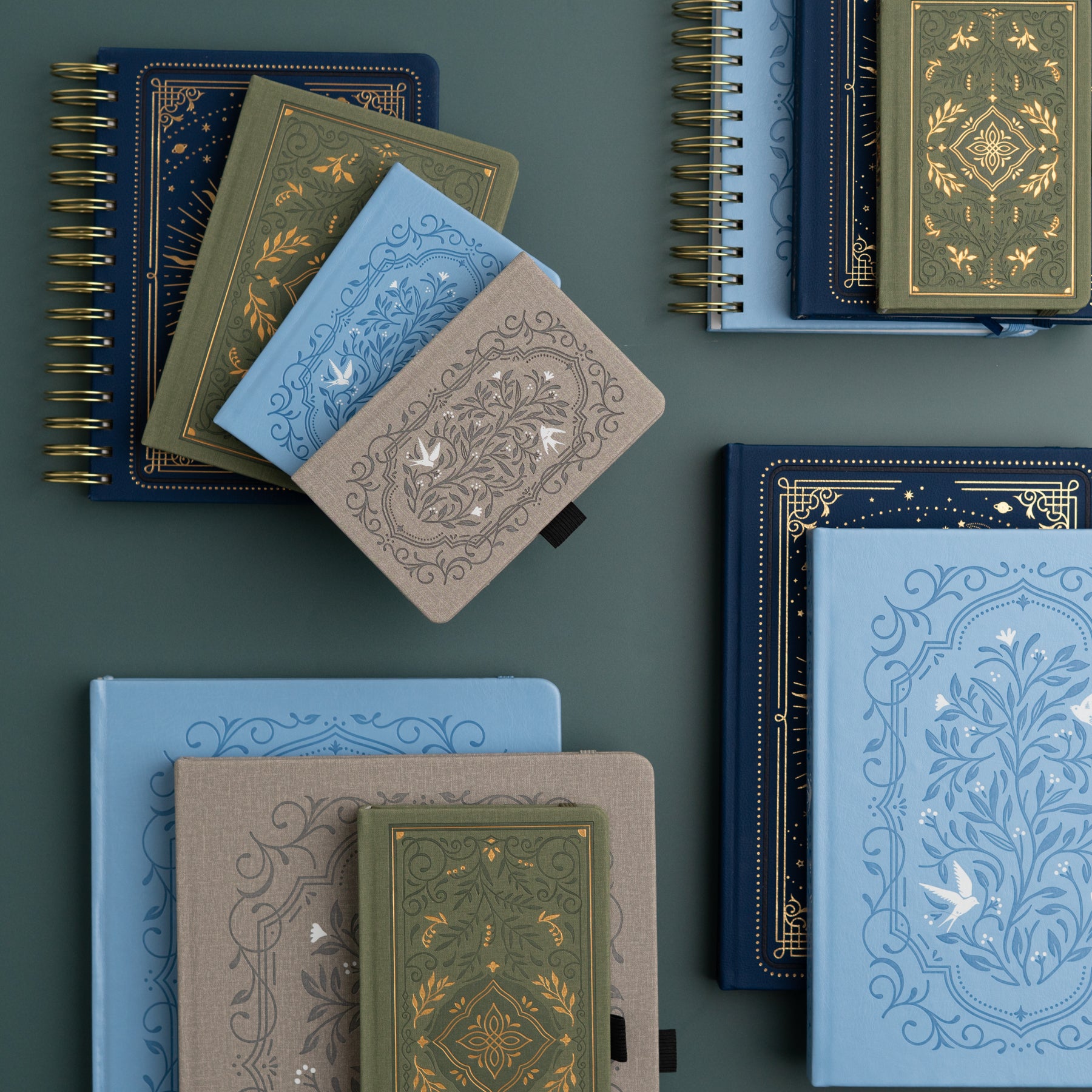













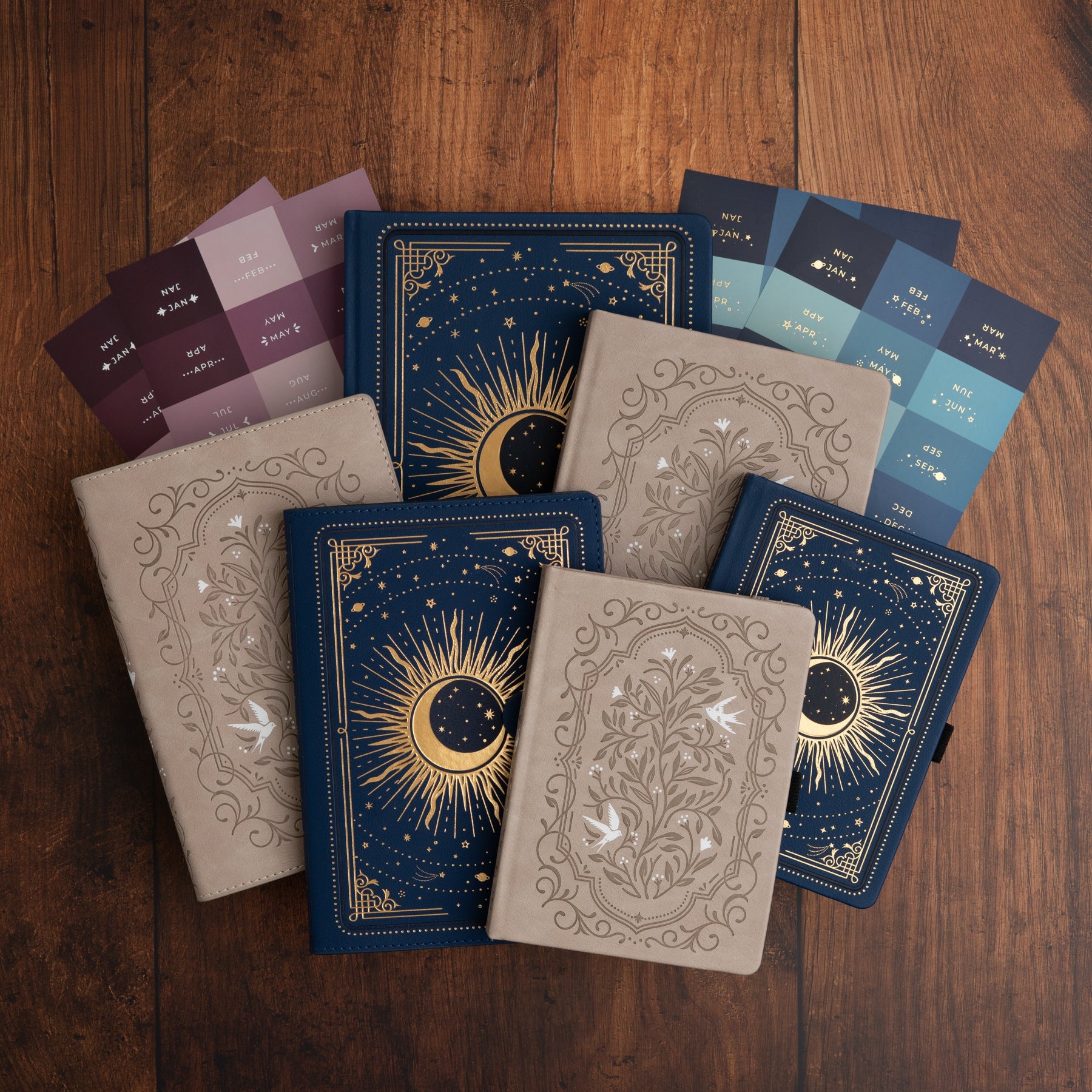
0 comments