Hi friend, Elizabeth here from @thejoyfulsojourn on Instagram, YouTube, and TikTok, to help you break the seal on your new planner and get ready for a new year! I’m sharing my 5 essential pages to set up first, so you don’t get overwhelmed and lose perspective on what your planner is for – a tool to make your life less stressful!

Supplies
use discount code "JOYFUL10" to save 10% at Archer and Olive!
- Your planner! In my examples today, I’m using the Archer and Olive undated planner in the songbird design, but these principles work in any planner or journal you’re setting up as a planner!
- Decorative elements like Pens, stickers, Stamps and kit club remnants you have in your collection.
- Tools – the stencil is a stand out for today’s project!
New planner and bujo season is upon us, and while there is certainly a lot of excitement around cracking open a new book, it can feel overwhelming and intimidating if you’re new to paper planning. So many beautiful spreads online, which to make? What will you need to start planning? Decision fatigue and insecurity doesn’t have to get in the way of you starting off the year more organized. Below are my 5 essential pages (or layouts) to set up first so you can break the seal. Your fun collection pages can be saved for another day.
If you’re a visual person, check out the YouTube video below that takes you through the creation of each of these pages with me! All you readers, proceed…
Essential Page 1: Your Name Page
I always take a long pause before starting a new planner or notebook – especially when it’s as pretty as this Songbird. I don’t want to ruin it! Unlike almost every other planner I’ve owned over the years where I rarely put my name on the front page, I always start with the name page in my Archer & Olive books because it helps them feel broken in. Sometimes you just need to break the seal and commit, and this first page is the easiest. You don’t have to draw lines or create structure, you just need your name.

Pro-tip: If you’re afraid to put ink down on the page, design your name with pen, ink, stamps, or stickers, on a loose sheet of paper. Then glue it down! This gives you infinite tries to achieve whatever aesthetic you’re looking for. But I’d like you to encourage you to make it once, and let it be. Whatever you’ve created is beautiful because YOU made it. And there’s no one like you, no name page like yours. How cool.
Essential Page 2: Vision Board or “One Little Word”
The second essential page for me, is space to reflect on who I am, what I value, and what I want to live into in the new year. This layout is personal, so make it make sense for you! I went with a vision board of photos, designed in Canva. I printed it out on a full sheet of glossy photo paper and glued it down.

You can certainly get more creative with the page if you’d like: calligraphy lettering your word of the year, junk journaling scraps from magazines, or even writing a letter to yourself.
Essential Page 3: Year at a Glance/Perpetual Calendar

A lot of folks get tripped up with this type of spread, but I’m here to convince you its essential! So much so, that I’ve created a little printable of 25 ways you can use this layout to remember important events, health tracking, or side hustle income!
If you have a pre-printed undated planner like this, set-up means adding your months to the top of the page, and if inclined, highlighting the weekends. I’ve found that differentiating Saturdays and Sundays from the rest of the week helps me make sense of the month vertically.
Add whatever décor you want around the perimeter and call it a spread! The hardest thing you have to do now is decide which of the 25+ options you’re going to commit to in the new year! (You can change your mind by the way, it’s ok. If you track your steps the first 8 days of the year and fall off the wagon, you can add birthdays, anniversaries, and school calendars the rest of the way. I won’t tell!)
Essential Page 4: Monthly Dashboard/Divider Page
Essential page four is the dot grid page right before your first monthly layout. We need to get our planner ready to be used functionally, and that means making sure January is good to go with a divider/dashboard page that triumphantly gets us into January’s planning pages.

Pro Tip: Don’t do all 12 monthly dashboards in your initial setup, just the first month! Your aesthetic may change with each passing month, and more importantly for all my stationery-loving friends, you will inevitably get new goodies that you’ll want to play with in the future! So leave future months for future supplies and creativity.
Again, if you’re uncomfortable working directly in the planner, collage, stamp, sticker, or write, on a notepad and glue it down. I stamped the month and year on notepad paper, ripped the edges, and lightly glued the center strip down. This gave me some pliability with the torn edge to tuck stickers underneath. I love the look of stickers peeking out from torn pages!
For extra organization, use this dashboard page as your monthly divider by adding a tab to the top.
Essential Page 5: First Month’s Layout

The first month’s layout isn’t particularly sexy but it’s essential if you need to use your planner. And that’s why it’s my 5th essential layout! Having the first month decorated in advance of the year makes me feel like I’m already ahead of the curve.
If you’re using an undated planner, this can be as simple as adding days and dates to the page. If you’re a little extra, add some stickers and washi tape.

In Conclusion
There are countless spreads you can create in your planner. If you don’t know where to start, try these first 5 spreads and see where the wind takes you! These essential pages with help break the seal on your new planner or notebook, give you perspective on the year ahead, and get you organized for month one!
Remember to check out the printable below for 25 ideas for your year-at-a-glance pages, and be sure to share your new planner set-ups on social media by tagging myself and Archer & Olive with your project using: @archerandolive @thejoyfulsojourn @archerandolive.community #AOShare #archerandolive


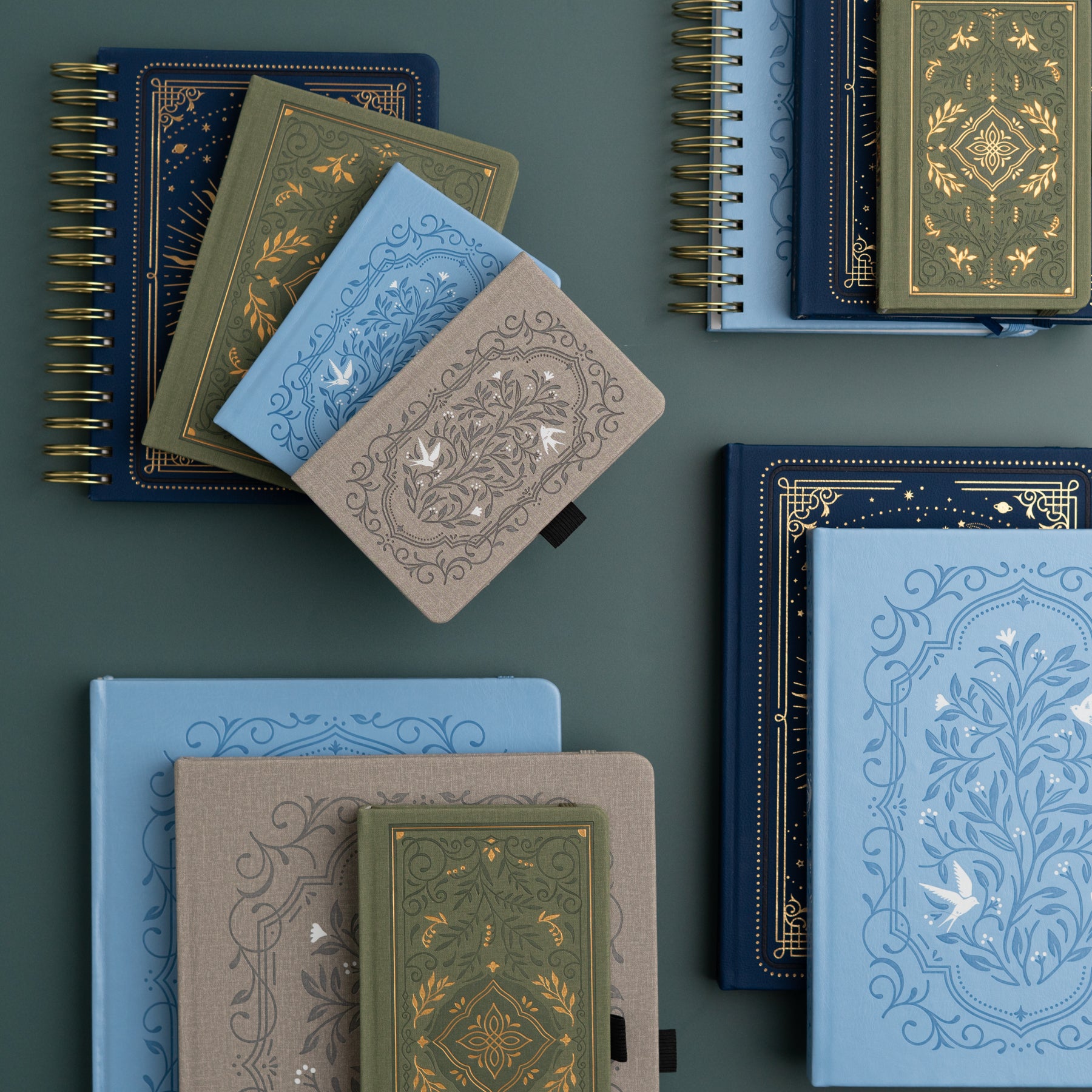








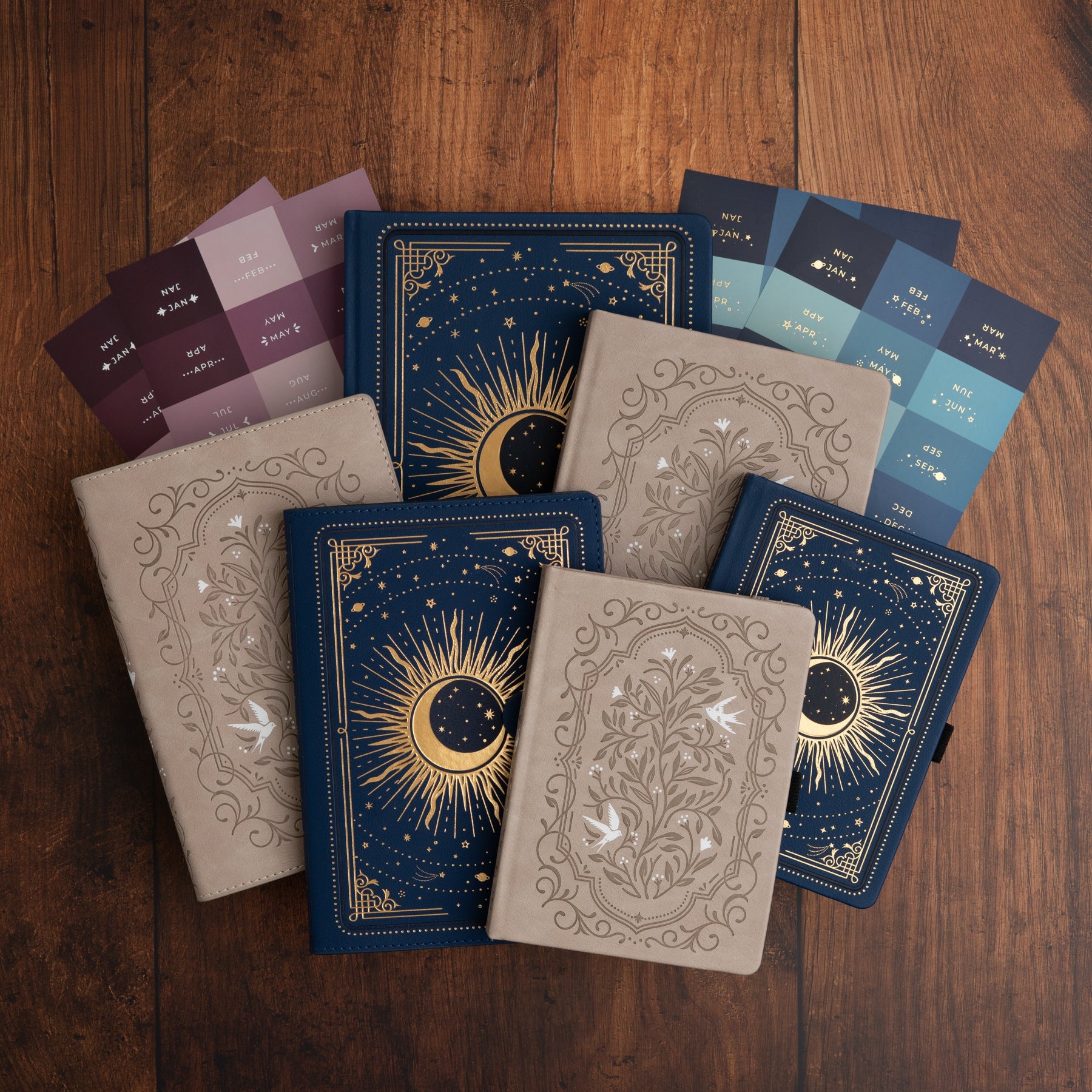
0 comments