Materials you’ll need:
- Archer & Olive A5 Dot Grid Notebook - I'm using this beautiful A5 Sunset Dot Grid Notebook
- Archer & Olive Acrylograph Pens in 0.7mm - Tropical and Jewel Tone
- Archer & Olive Acrylograph Pens in 3mm - Jewel Tone (optional)
- Your choice of pencil & eraser
Also! You can use my code LETTERPIECE10 to get 10% off your order! :)

STEP 1: Sketch Your Tracker

I sketched out my plant tracker above. I allocated 8 rows of space for each plant for a total of 3 plants on each page. I then allocated the top 7 rows for the title of the page, but feel free to make a smaller title section if you want to fit 4 plants on each page. I wanted to title each plant with a different lettering style as well - any style of your choice will work but I like to keep thinner styles for the longer names (e.g. Diffenbachia) and some more bulky lettering styles for shorter names (e.g. Pothos) to make the most of the space and balance things out.
Drawing plants is very forgiving - they’re natural elements so don’t worry about it being perfect! I like to just make sure I get the general shape of the leaves, for example Snake plants tend to be more skinny, tall, and sharp.
STEP 2: Color Your Titles

I used a 0.7mm jewel-tone dark green pen to outline the lettering for my title, then used my 3mm green of the same shade to fill in the lettering. I love using this size for filling in large amounts of space very quickly, but if you just have the 0.7mm size, that’ll work too!
I then used the tropical blues and tropical pink to color my plant labels. I did a gradient shading in the Pothos (I’ll show you in just a bit how to do gradients!) and a script lettering style for Monstera. The 0.7mm pen is great for script lettering because what I did was just outline the whole word once, then go back and thicken the down strokes to create contrast in the stroke widths. For the Diffenbachia label, the 0.7mm dark aqua is really nice for this because the thin stroke allows you to create very smooth transitions for adding serifs at such a small size.
STEP 3: Color Your Plants
Here are the colors I used for coloring my plants - the two greens from the Jewel Tone set and the two yellows from the Tropical Tone set. I ended up using the yellow from the Jewel set as well (not pictured above)!
I pretty much used the dark green in every single plant - it’s my favorite if you couldn’t tell! For plants that had multiple overlapping leaves, I added in some of the lighter green, such as in the Monstera, Dracaena, and Peperomia - I think it helps showcase the different layers and adds some dimension, otherwise you would have just blobs of dark green. Diffenbachias have splotches of bright green in the middle, so I used the 0.7mm bright yellow-green tropical to add splotches there. For the Snake plant, they have edges with yellow/light green - I went with the 0.7mm Jewel tone yellow to outline this. When coloring plants with light and dark colors, I like to do the light colors first then add the dark on top just as a preference, BUT these pens are really great at adding light colors on top of dark colors as well. In the Monstera, I actually added the light green on top of the dark green after!
STEP 4: Color Your Pots
I colored most of my pots a single color. I used the peach and pinks from the jewel tone set - again using 0.7mm to outline and 3mm to fill in.

For the Diffenbachia, I did a gradient fill! This is where the blending palette of their package comes in. Before we get to the mixing part, what I did first was color the top of the pot in jewel pink and the bottom of the pot in tropical pink. You’ll notice there’s a distinct change in color in the middle photo above. To create that transition, I mixed the tropical pink and the jewel tone pink together on the blending palette. What you need to do is take the darker shade (in this case the tropical pink) and ink your blending palette. Next, you’ll take your lighter shade (the jewel tone pink) and dip it into the ink from the blending palette. Act quickly because these can dry fast! Then use that tip and color in the middle section of your gradient. Ta-da! :)
STEP 5: Add details & Fix mistakes

I absolutely love A&O’s white marker addition to the sets! They are the perfect way to fix any mistakes or add some light detail to your work. I used the white here to add lines to my title - you can see how opaque this is even on the dark green color.
STEP 6: Add in your plant notes
The categories I added for each are: Water, Soil Updates, Fertilizer, Problems, Mist (if applicable), and Notes.
The way I use this is to date when I’m watering - for most plants I’m really only watering every 1.5-2.5 weeks so this tracker can last for a couple months. Soil updates are for whenever I need to repot after getting a gnat infestation or my plant grows too big (yay!). Fertilizer is just for me to date when I’ve added it - usually once a month or every 2 months. Problems are just that - adding whatever problems arise from the plant. You’ll see my Diffenbachia has been quite problematic… yikes! Then I’ve added misting as a category for my tropical plants like Monstera and Peperomia. Notes are just for me to add anything else random that might come up. ![]()
STEP 7: Share your work with us!
I hope you all enjoyed this plant tracker as much as I had making it! I went through several variations in the past months before landing on one that worked for me so hopefully this will save you some time. Be sure to tag @letterpiece if you recreate this so I can check out your beautiful work! I’m always happy to chat if you have any questions as well so feel free to catch me on Instagram or at my website letterpiece.com.



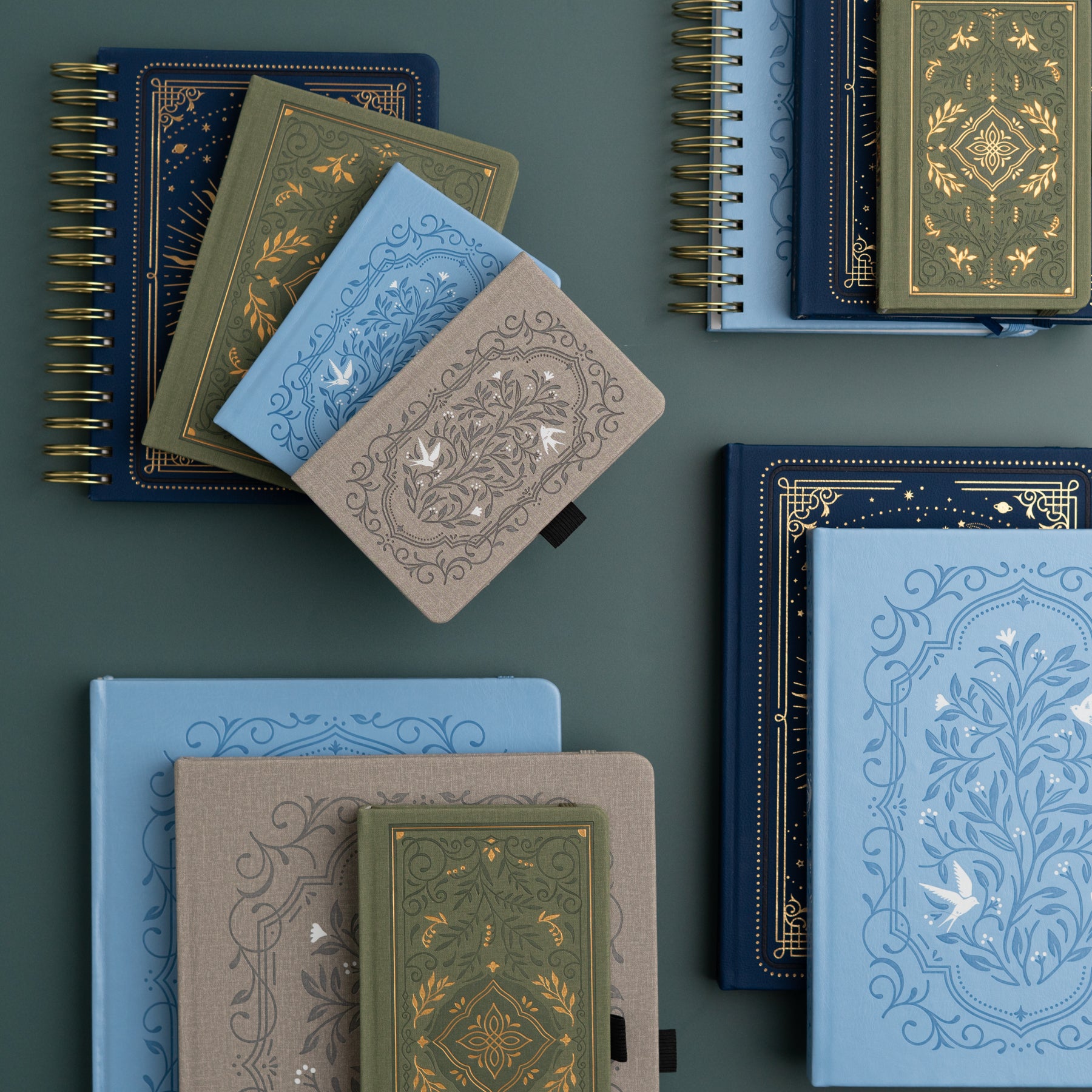







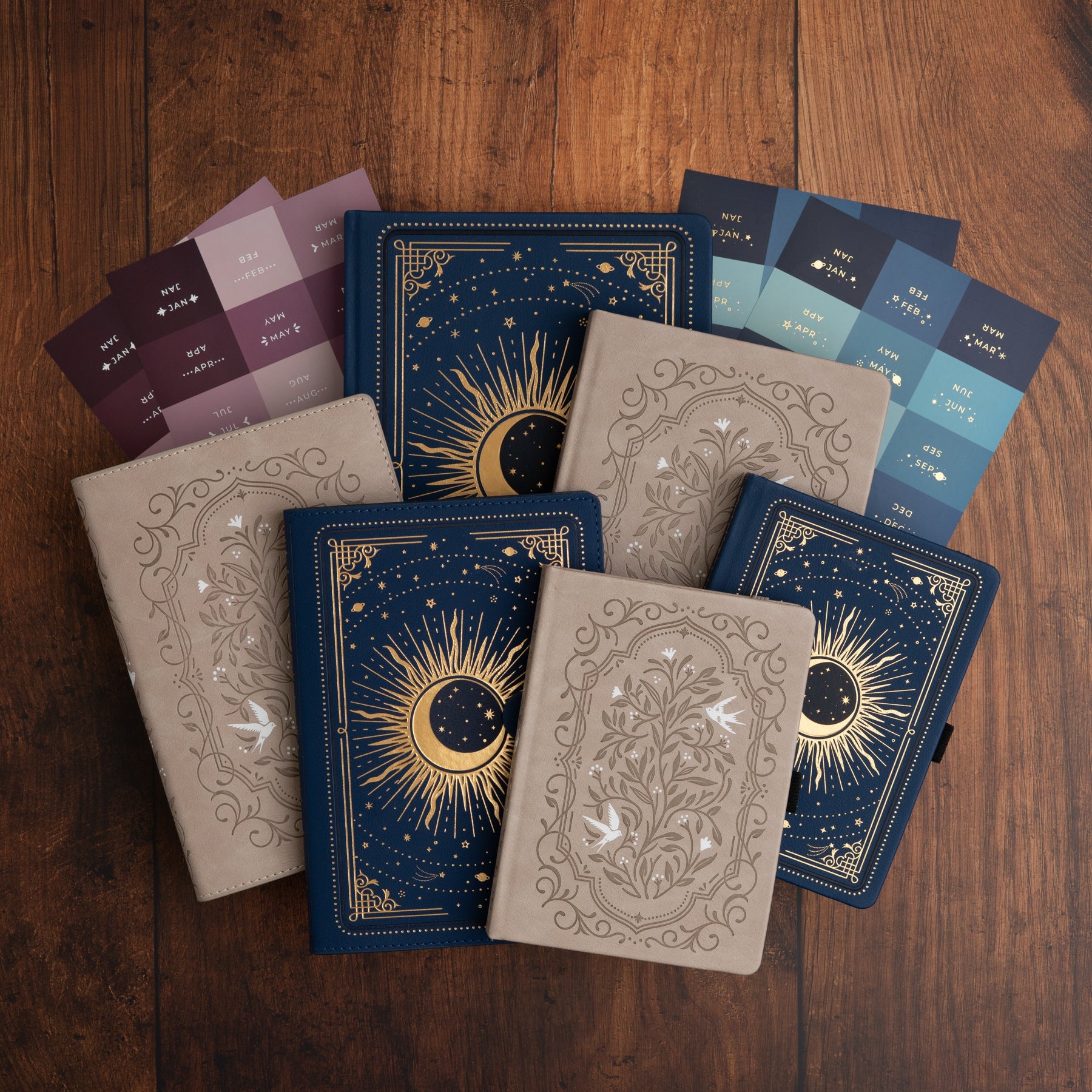
0 comments