Recently I’ve been getting really into the world of personal knowledge management, and a big component of this is how we take and store notes. While there are plenty of apps out there that claim to be the best for note taking, we can also just keep things super simple and use our journals instead. Let's have a look!

Duly noted
Hi team! Jess or JashiiCorrin from YouTube / Instagram here to talk about notetaking. Taking notes doesn't just have to be for traditional learning environments. While a lot of us will have memories of how we took notes for school (and possibly the panic that came trying to review all of those before a test) note taking isn't just limited to schools, colleges and university.
Note taking can also be done in professional spaces to keep up with our own professional development, or it can be done in our personal lives for areas of interest and projects we're working on. In this blog post we're going to explore some of the ways we can structure notes in our journal while still keeping it super manageable for ourselves.
Supplies
It pays to be prepared, so it’s time to grab some supplies! I used the equipment below which you may also find helpful. Remember you can use my code JASHIICORRIN10 for 10% your orders at Archer and Olive; we love savings!
- Archer and Olive notebook
- Pens of choice
Rather watch, then read? For a quick overview of our notetaking tactics, check out the video below!
Super simple start
I'm not actually a fan of writing by hand. Keeping this in mind, when it comes to note taking in a physical journal, I want to keep the process as easy as possible. This means having a set structure that I follow when it comes to starting my note taking so that I don't just find myself staring at a blank page with no idea how to proceed.
Title
The first thing that I will put onto my notes page is the title of the piece of information that I'm consuming. This could either be the title of a book, article, or video, or if I'm consuming a course it might be the lesson title. I want this to be the first thing on the page, because this is typically how I'm going to refer to the page when it comes to writing it in my index and trying to find it later.
Source and author
Two other key pieces of information that are important for me to record at the very start are the source that I'm taking notes from and the author of whatever that piece of information is. This is especially important when it comes to giving credit for anything that I make and share as a result of the information that I learned.
The source here refers to what type of media I am consuming. You could also call this the format or medium, but some examples are
- Book
- Podcast
- YouTube video
- Article
- Course
- Lesson
I don't like to organize my notes based on what type of media they were, but I like to use this to help jog my memory when it comes to referring back to these notes. Pretty much everything that I do for my note taking is with future-me in mind; how can I make this as easy for my future self to pick up and use?
When it comes to recording the author of any information source, this will pretty much always be whoever put the piece of media out. For a book that's clearly whoever wrote it, but for a video this will normally be whichever YouTube channel hosted it. This one is especially important for the giving credit where it is due.

Main takeaways
I said I like to make my note taking as user friendly for future-me as possible, and future-me likely doesn't have a lot of time on their hands. Rather than expecting me to read my notes in full next time I come to look at them, I want to have summarized the key points or main takeaways. This will always be the next section that I include in my note taking.
I often won't record what the main points are until after I've fully consumed the piece of media, but I like to leave a dedicated space for this at the start. While it can be hard to predict how much space you are going to need for main points, I like to try and limit this space. In doing so, I'm forcing myself to more critically consider what is actually a key takeaway from the information I consumed.

Branching out
While the title, source, author, and main takeaways are the parts that I will include in every set of note taking, the sections that come after this can change. They might be placed in a different order, or possibly not included at all depending on what I have consumed.
In this blog post we’re going to explore 7 of the other elements, but for a list of 34 notetaking ideas, click on the image below for a free printable!
Key parts
Some media give you a summary of the general points discussed throughout that piece at the start. This could be as a table of contents, or a summary-style introduction. I sometimes like to record this in my notes just as a way to see what was covered. This is usually recorded as a simple list with some descriptions of any key points.
Notes
My notes space is really a catch-all for the information that I took away from the piece of media. I like to record these notes as a bulleted list rather than full paragraphs, just so that they are as easy as possible to take down. Typically I like to use a small open circle bullet rather than a dot to distinguish these notes from any tasks or actions that I take down. If you're using a traditional bullet journal key, you could use a dash (-) to record these notes.

When writing my bulleted list, I'm aiming to balance conciseness with informativeness. Remembering that these notes are for future-me, I need to make sure there's enough context that the notes actually make sense. To do current-me a favour though, I don't want to spend too much time writing or give myself a hand cramp. Finding the balance between these can take some practice, and I find that reviewing my previous notes to see where I included either too much or too little information can be useful.
Ideas
One of my main reasons for taking notes is to generate new ideas. As I consume any piece of media, I want to make sure I am taking note of those ideas as they come up. A lot of the time the ideas I have are fleeting and if I don't capture them quickly they will be lost. For this reason I typically like to record my notes and my ideas at the same time in separate lists. I like to keep them separate because then it is easier to find one or the other, and I like to record them at the same time because often my idea generation will come throughout consuming a piece of media rather than just at the end of it.

To record my ideas I also like to put these in a list, but I will often use either a task bullet or an open box that I can use to check off when I have actioned that idea. This also helps to distinguish them from my regular note bullets.
Actions list
One of the biggest problems with note taking is spending a whole heap of time writing things down but then not actually doing anything with the information recorded. To help combat this I often like to include an actions list as part of my note taking. This gives me a series of tasks to complete after I've finished taking my notes to make sure that that information actually gets utilized. It will very much depend on what type of information you're consuming as to what your actions will be after the fact, but writing this list down as you go can help you make the most of the information you've captured.

To record my actions list, I like to note them down with task bullets (or just a simple dot) so that I can record once they have been actioned or migrated to my everyday bullet journal.
Pictures
The nice part about taking your notes on paper is that there is a lot of flexibility. You don't just have to capture text in your notes you can also capture diagrams, sketches, and other doodles. If drawing isn't really your thing, you can also capture photographs and screenshots that you print off and stick into your journal.
For the example we have here, I was watching a video about layout ideas and I could capture some little diagrams of those layouts to help me remember them later.

Digital resources
Depending on what you are taking notes on, things might be better captured digitally. This could include the pictures and screenshots we mentioned before, or it could even just be the source of the information itself. Rather than writing out long folder locations or URLs, a good solution to this is using QR codes. These can be made with any of the free QR code generators online, and then scanned with your phone camera when you want access that digital resource when reviewing your notes.
A good example of this would be recipe note taking. Rather than writing down the URL source of into your recipe notebook, you can just make print and stick in a QR code to that recipe’s source.

Mind mapping
Mind mapping is one of my favorite ways to take notes, especially when I want to find connections between ideas. This just involves putting the big idea in the center of the page or section, and then branching out from this with related sub-topics or ideas. As you build this out from the center you can make connecting lines between the branches to indicate information that is related to each other.
I find this most helpful for note taking about topics where one idea leads to a range of others. Rather than just writing this in a simple list view, I get a more visual representation of how the information is related.

Finding your notes
One of the most important things to consider with our note taking is being able to find the information later on. The most straightforward why to do this in your journal is by using an index; recording the page number and the title of your notes in a dedicated space at the front of your notebook.
We have a separate blog post featuring awesome index ideas which is worth checking out next!
Note taken
While these are just some ideas, what really matters is finding a note taking system that works for you! We would love to see any note taking layouts you make, so if you post them on Instagram be sure to tag me, @jashiicorrin, and Archer & Olive, @archerandolive, in any of your posts!












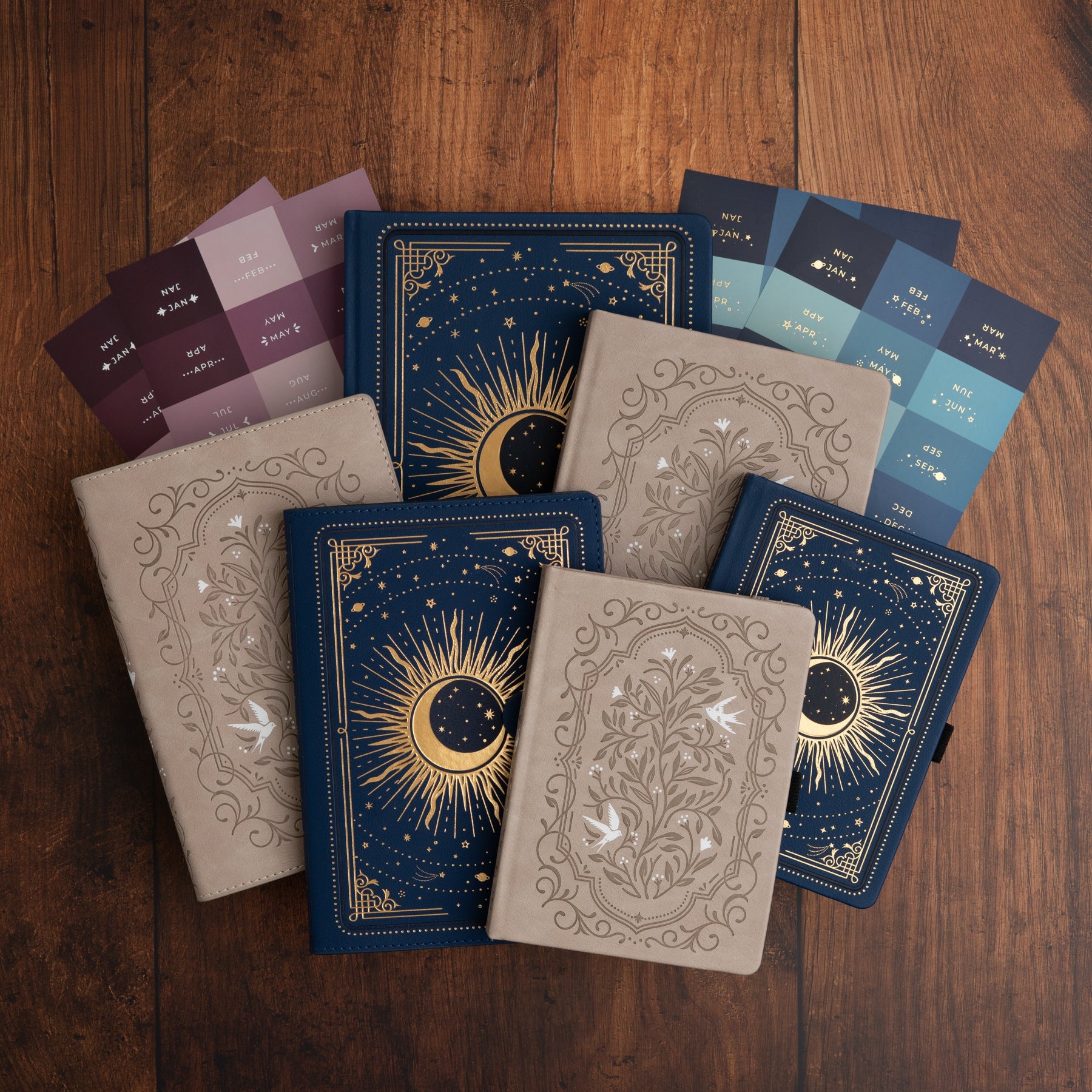
2 comments
Love all things Jashii <3
She does a great job with form and function. Progress is being made and because she uses A&O exclusively I feel more confident when using my pricey journals.
I’m really interested in purchasing a printer that will print small photos and QR codes onto sticky paper. Do you have a recommendation?