Hey crew, it’s Mark from @Menwhobullet on Instagram and Youtube. Today I want to share with you 5 of my favorite sleep trackers. Tracking my sleep is something I do to draw a connection between how I feel and how my day goes. There are just some days where no amount of coffee will do. I’m a night owl, so being aware of hot much sleep I get it Vital to my health.
Supplies You Need To Create A Sleep Tracker:
A5 Archer & Olive Desk pad
Fineliner, pen or Acrylograph pens
Ruler
Monthly, Weekly, Daily?
Decide on how you want to track. Monthly allows for a designed page in your monthly layout to keep all your data. Weekly allows you to get a look at a glance, plus the ability to build it into your weekly spreads. Daily allows you to easily reflect on your sleep and mood as it happens.
Idea 1 - Monthly overview

This monthly overview focuses on the long game of tracking. Setting this page up only takes a few minutes and you are set for the whole month.
Step 1: On the left side of your page, count 31 spaces up from the bottom and make a small mark. Going down the left column, write out the 30 or 31 days of that month
Step 2: Connecting that mark you made before, draw a horizontal line across your page.
Step 3: Starting one space over, on your top line, write the numbers 1 - 12. (If you tend to get more than 12 hours of sleep, add more numbers as needed. If it’s rare for you to sleep that much, I’d recommend maxing out at 12.
Now, each day that you wake up, you are going to mark your hours of sleep with a dot. On the right side of your chart, feel free to jot a note about your sleep. Was it a solid sleep? Were you restless or woken up multiple times? Each following day, after you draw your dot, connect each one with a line.
Idea 2 - Bedtime to Wake up

Use steps one and two from the layout above. Across the top of the page, this time, start with the time you usually go to bed, or perhaps your goal time. Let’s say that’s 10pm. Starting 1 space over from the left, add 1 hrs to your time. 10, 11, 12 all the way to 10 am.
Each morning, instead of drawing dots, you are going to highlight from the time you went to bed to when you woke up across your number line.
Idea 3: Weekly Overview

One of my favorite sleep trackers is the weekly overview tracker. This allows me a chance to review my patterns weekly without feeling overwhelmed by a monthly view. When using this approach, you want to make sure that you plan for the tracker in the layout of your page. In this example, I have a weekly overview for my tasks across the top of the page, notes in the lower right, and a weekly sleep tracker in the lower left.
Idea 4: Built-In Weekly

Depending on how you like to keep your weekly bullet journal, you may be the type of person that needs more room for tasks and notes. This approach allows you to keep tabs on your sleep but in a much more minimal way.
Idea 5: Daily Log

This sleep log is different than the other 4 ideas, but only because this is used as more of a collections page. In this example you are really focusing on when you are going to sleep, waking up, and sharing a little detail about it. Perhaps you want to remember a dream, or even document how well you slept. It’s open to your needs, but with a little bit of structure.
Plan With Me
Watch me set up these spreads and talk about them a little more in this video!
I hope that you found one or more of these ideas helpful. Try one or all of them to see what works best for you. I’ve also included a free printable for your journal for a monthly sleep tracker log. Grab that here!










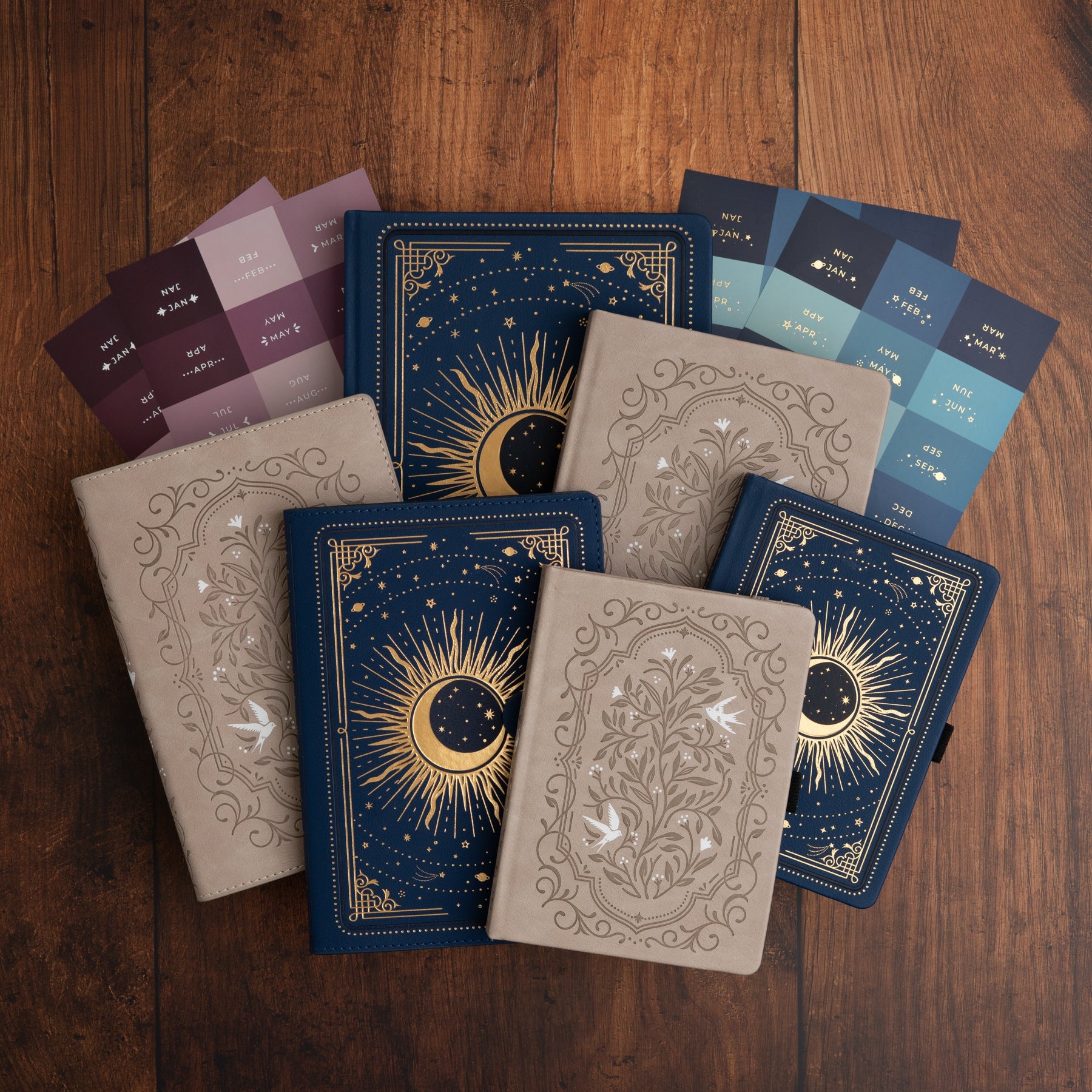
0 comments