Have you ever found yourself drowning in a sea of tasks, unsure of where to start and overwhelmed by your massive to-do list? This is often made even worse when every project, task and errand seems equally important and urgent.
Having a tool that helps you identify the most crucial task, but also provides a clear order for all of them, is what we want and the prioritisation matrix can help. Let’s have a look!

Organising an extensive to-do list
Hi team! Jess or JashiiCorrin from YouTube / Instagram here talking about the prioritisation matrix. This layout has been a game changer for me in terms of knowing what to work on next, but it actually has a few other fun applications too! While the layout itself looks a little strange, the process of setting it up and using it is quite straightforward.

Supplies
It pays to be prepared, so it’s time to grab some supplies! I used the equipment below which you may also find helpful. Remember you can use my code JASHIICORRIN10 for 10% your orders at Archer and Olive; we love savings!
- A5 Archer and Olive notebook
- Pen and pencil of choice
- Ruler
Rather watch, then read? For a quick overview of how to set up and use the prioritisation matrix, check out the video below!
Before you start…
We love working smarter, not harder, and one way to do it is by setting up the prioritisation matrix so it’s reusable. This includes drawing out the layout so it will hold up to multiple uses (for instance drawing the structure in with a pen you trust) but also making it findable for future reference.
Set aside somewhere special in your journal for the layout. Whether that be at the very front or back of your notebook, or on a flip-out, make sure the matrix will be easy to reference in future.

Setting up the matrix
The main structure of the layout is based around a triangular grid where each subsequent column has one less box. While this may sound confusing, effectively what you want to draw up is a grid that has 14 boxes in the left-most column, 13 boxes in the next, then 12, 11, and so on for 10 columns. Each of the columns should finish at the same point in the layout, or end on the same row. The 10th column should have 3 boxes. After the 10th column, we then want to draw in a label at the very bottom of the matrix. This one will come out of the right-hand side of the lowest row of boxes.

For the prioritization matrix I've drawn in the picture above, I've used boxes that are 1 cm across by 1 cm down, or 2 dot grid boxes across and down. For that additional box that comes out of the right-hand side, this one is 3 cm across by 1 cm down, or 6 dot grid boxes across and 2 dot grid boxes down. The exact sizing doesn't matter so much, but this fits nicely into an Archer & Olive A5 notebook.
To label the matrix, we just need to put in some identifiers for each of our tasks. I do this using letters, so on the top of each column going from left to right, we have letters A – J. We also need to put these letters in the row that is second from the bottom, again just labelling from left to right. That larger box on the very bottom right-hand side is going to get the label “totals”.

While this grid is where most of our work will happen, once we have used the matrix to order or rank our tasks, it’s also nice to have a place to write them. Underneath the grid, I've placed two columns which each have five bullet points. I've put the bullet in the middle of a 1 cm by 1 cm box and numbered them 1 through 10. The placement and spacing on this are flexible, but I decided to put this at the bottom of the page rather than to the right hand side of the matrix grid because that space is going to be used to write in our tasks initially.

While that covers the functional parts of the layout, you can also add some decoration and a header to the page if you want to.
If drawing the layout for yourself seems like it’d take a little too long, don’t worry! We’ve got a free printable version that you can just print off and stick directly into your journal to make your setup easier (just click on the image for it!)
Populating the matrix
Now it's time for our tasks! Beside each of the letters on the tops of the columns, write in your task list using one row per task. These tasks don't have to be in any particular order; that's what the prioritization matrix is going to do for us! So that I can reuse this layout in future, I opt to write the tasks in using a pencil rather than a pen. This means that once I have done my prioritizing of this set of tasks, I can simply erase this specific set of tasks to make room for more.

At this point all we really have is a fancy looking list of tasks. How do we actually use the matrix to organize them so we know what to start with?
Using the prioritisation matrix
When looking at an extensive task list, it can be really overwhelming to pick out what to work on first. On the other hand, when we're comparing just two things against each other it can be a fair bit easier to decide which one is more important. This is how the prioritization matrix works.
Starting at the top, we want to consider Task A versus Task B. Which one of these tasks is more important or more urgent? Once you've decided which one it is, you then just have to write the letter of the more important task in the box that sits in column A and row B. For this example let's say that Task B was more important. We would fill in the matrix like we have in the picture below.

Continuing with the same process, we then want to consider Task A versus Task C. Again, we ask ourselves which of these tasks is more urgent or more important. Whichever task wins out is the one that is going to be written in the box that sits in column A and row C. We can do the same for Task B versus Task C, then just writing the winner in the box that sits in column B and row C.

Effectively we then just want to do this head-to-head for each of the task combinations shown on the matrix. While it can initially be a little bit difficult to decide which one is more important in each of the matchups, as you use the matrix more, you're going to get faster and more decisive when it comes to picking the more important task. Ideally as we work through, we will end up with a perfect ranking of our tasks, but we won't necessarily know what they are definitively until we get to the next step.

Now for the slightly less fun part; counting! Underneath each of the letters that we have in the second to last row, we want to write down how many times each letter appeared as we did the head-to-head comparisons. For A, we just need to count how many times A appeared in column A, while for B, we need to look over both column B and row B. If done perfectly, while you count up the totals for each of the letters, each of the numbers 0 to 9 should only appear once. Don't worry if you have duplicates though! We will look at how to tackle those in the next step.

Ranking your priorities
With the totals in, you probably already have a fairly good idea of which tasks should be getting your attention first. Whichever items had the highest count total are the ones that you rated as being more important or more urgent the most times. We want to have a definitive ranking though, so from here we're going to be populating the list at the bottom.
Looking over the totals you've recorded, find which letter has the highest total. This is going to be the task that we record in the first position on the list. You then just want to work through the numbers going backwards from the highest and adding them to the list as you go.

If there are any duplicate numbers, this doesn't necessarily mean that those tasks are of equal importance. The way to select which one should go first or earlier on your list is by looking back over the head-to-head section of the matrix and seeing which of those tasks you rated as being more important. For example, both Task E and Task I have the same total of 5 appearances in the matrix. When looking at how Task E and Task I got rated against each other though, E was written down as being more important. This means it should be given a higher priority on the task list, so gets written in before Task I.

As you work through each of your list items from highest score to lowest score, you'll build yourself a prioritized list of items that you can tackle in order. Do you have to follow the order exactly? No, you are your own person, but this can be a great place to start if you're finding your list overwhelming.

Multi-functional
As mentioned before, one of the best parts about the prioritization matrix is that you can use it for more than just your task list. This one can be used to rank or order a series of any items. For example, you could use the prioritization matrix instead of a book bracket to find your top ten reads for the year in order. You could use it to find a more definitive ranking of your top movies, TV shows or meals. Or, if you're trying to name to a new addition in your family, you can make your name ideas battle head-to-head rather than trying to pick from a larger list.

Sorted, simply
Any time you feel your task list is getting unmanageable and you’re not sure what to start with, give the prioritisation matrix a try. Do you have to follow the tasks in the exact order it dictates? No, but it’s a super helpful starting point to get over any analysis paralysis your to-do list is giving you. Let me see how your setup and use of the matrix goes over on Instagram by tagging me, @jashiicorrin, but if you’re looking for more collection ideas, the bullet journal collection ideas blog post is the one to check out next!











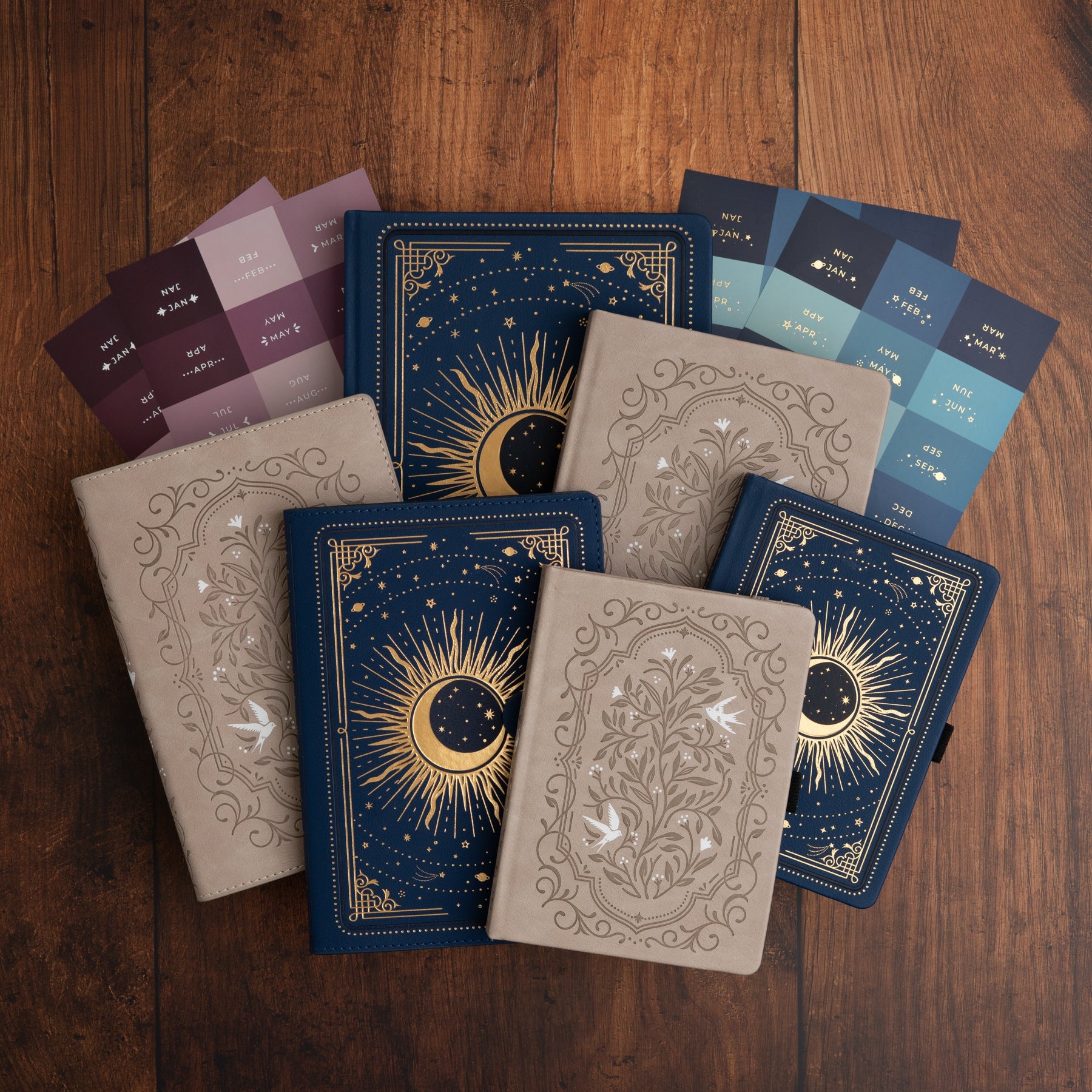
1 comment
Thank you I have found this extremely helpful both your article AND the printable, I am sharing with my piano students :) Thank you very much!