Hi, Neus @miss.meissa here, and today I'm going to be showing you my essential pages to organize my social media accounts in a bullet journal.
Social media planning helps you to be more productive and waste less time. Planning in your bullet journal, using a social media calendar and other tools, allows you to work on your account in a more relaxed way. In addition, planning and tracking helps you stay motivated and be consistent and more aware of the strategies that work best for you in social media.
Supplies
- Archer and Olive Journal.
- Pens. I’m using Calliograph pens, Acrylograph pens and A&O gel pens.
-
Pencil, eraser and ruler.
Optional - Monthly kits (I’m using the Adventure awaits! kit) or washi tape and stickers.
(You can use my affiliate code MISSMEISSA for a 10% off at archerandolive.com).
If you want to see how I set up the main pages, you can watch the video below (but you have some bonus pages in this article).
Social media content calendar
For me a social media calendar is the most useful tool to organize.
I usually prepare a two-page monthly calendar in my bullet journal like the one in the picture, with each week in a row and each day of the week in a column. I like this format because it is very visual, so I can see the whole month at a glance and I have enough space for each day. Also this type of calendar allows you to see quickly if there are special dates like Easter or Valentine's Day or in my case the book day which is one of my favorite days of the year. This way you can keep in mind that special date for your content.

If you publish different types of content or in several social networks, I recommend adding a legend or caption to the calendar to be able to organize your content in a visual way.
You can do this by using different colors to write the title of your post or add simple icons.
For example, I post photos with white background and others with color and I write the title in black for the post with white background and in color for the post with color background.
You can also add an icon for each social platform where you want to publish the content (it can be the symbol of the social platform, the initials or a dot of the color of your choice). You can also add a play symbol for videos and a camera symbol for photos or mark in the caption if you are going to publish an image in collaboration with a brand.
You can add any kind of information to this legend, for example if you want to alternate between art and lifestyle, if you want to reserve a weekly space for more personal content or whatever. The only important thing is that it is clear in your legend.
You can download a calendar sketch at the end of this article (I decorated it using the Adventure Awaits! monthly kit).
Or if you want inspiration for creating monthly calendars, I recommend these articles:
Rainbow Monthly Calendar In The BLACKOUT Book by Adrienne Castleton
Simple Galaxy Monthly Bullet Journal Setup by Cecile from @cissyartcafe
Moon Phases Monthly Layout by Adrienne Castleton
If you are short on time or tired of drawing charts, you can also use a calendar in list format. It's a little less visual, but it will help you organize your content with minimal effort.
Just write the name of the month and number all the days of the month one below the other (leaving enough space to write the title of your content, of course). You can also add a caption below or on the adjacent page.
In this article you have some excellent examples:
Best Layouts To See Your Month At A Glance by Hayley Remde
Or if you want to add more information about each publication you can also plan it in a weekly planner, like my amazing fellow A&O ambassador Alex does:
Creation process tracker
If you do not publish every day what you do but prepare your content in advance, I recommend you to create a tracker of the process. Especially if you make videos or your process is something long. Many times we record a video, we don't have time to edit it at the moment and then we don't even remember to have it and we don't get to publish it. Or you post it on one social network but you don't have time to post it on the others and then you forget about it. The tracker helps you to avoid this from happening without having to be alert and with all that in your head.
You can do it in many ways, more simple or more elaborate, but I prefer not to get too complicated and make a list in columns. In the first one I always put the title of the content and in the following ones the different parts of the process. I separate them into columns and then I only have to check or cross each box when each part of the process is completed.

You can find in the printable file below a list of categories that you can use in your tracker, but for me a regular one would have these fields:
If it is a photograph or blog article:
- Title
- Artwork created
- Photographed
- Edited photograph
- Written text caption
- Published (if I publish on several platforms, I would add one column per platform).
If it is a video:
- Title
- Video filmed
- Video edited
- Voice-over or music (if it needs to be added)
- Written text caption
- Published (with one column per platform)
You can also combine them if you alternate videos and photos.
With these trackers done I can at a glance see what contents I have and where they are in the process to schedule them in my calendar.
Ideas page
Another useful spread is the idea pages. Sometimes we come up with a lot of ideas when we don't have time to create them and then when we do have time we can't think of what to do.
So that this doesn't happen to you, it's great to reserve a space in your bujo to have all those ideas written down so that none of them get lost.
You can do it in a simple list, in different lists separated by categories, depending on what types of content you make or you can make it a little more visual as in these examples that I show you.
To do lists
I recommend you to have a space of tasks to do in your monthly spreads and a general one for the year. This way you can organize all the things you have to do without being worried about them and it's also a pleasure to cross them off when you have finished 😊
If you want more information, here is an article about to do lists:
How To Set Up Journal For All Your To Do Lists by Chloe from @bulletjournalbychloe
Post tracker
If you want to be more consistent in your publications, a very visual way to keep track is to create a simple post tracker.
You can make it yearly or you can add it to your monthly spreads to keep track month by month. And you can also add a legend to fill in different colors in the boxes if for example you want to distinguish between the publication of photos, reels or stories.
Here is a tutorial to create a tracker for the whole year again from my fellow ambassador Alex:
Creating A Year In Pixels Tracker For Your Bullet Journal by Alex (@TheJournalCorner).
Growth Tracker
After a few years on social media I would tell you to try not to be obsessed with followers because it is better to try to have a good relationship with those you have than to worry about the quantity. But I also think that we all post things on social media because we want what we do to reach other people, so it's normal to want all the work we do to be seen by as many people as possible (although algorithms don't always make it easy!).
So if you want to track your social media growth a good way is to create a growth tracking for the year. Again, this can be more basic or more complex and visual. It is enough to write on a page of your bujo each month of the year and write next to it your followers at the end or beginning of the month or you can make more artistic (but easy) creations like in my example:
If you publish on several platforms, you can also create columns with each of them for tracking. Or create separate trackers.
You can also add a small space in your monthly spreads, especially if you have already added a post tracker. It can simply be the number of followers at the beginning or end of the month or you can break it down by week.
Stats per post
If you want to keep track of how each of your publications are performing, a good idea is to create a statistics spread.
Honestly I've never used them, mostly because I don't want to be influenced too much by stats when creating my content and I want to keep showing things that I like and find interesting. And also because I just don't have the time 😅.
But I've thought about doing it several times because I think it's a useful tool to grow and to create content that is really useful for other people (although this is not an exact science and algorithms sometimes mess it up a lot).
To do this, just reserve a space in your bujo where you can write down the title of each post (you can also print a small photo) and the relevant statistics information. Likes, comments, saves, new followers, etc.
This way you can see which of your content is more interesting to the community. Again, I recommend you use this only as a guide and not as absolute truth and keep posting things just for the pleasure of showing them. But it's good to have the information and then decide what to do with it.
Take a look at the materials I have prepared to help you organize your social media content:
Click to download now:
I hope you found these ideas interesting and that you are encouraged to use the ones you find useful. If you post your spreads and want to tag @archerandolive and me @miss.meissa, we'd love to see them.And don’t forget to add #AOShare and #archerandolive 😊
What about you, how do you organize yourself? Do you use any of these spreads or do you have different ones?
I'd love to hear from you so that we can organize ourselves better every day!
You can continue reading about this topic in these blog articles:
Instagram To Do List + How To Grow An Audience by Liz from @thegraytergood
How To Use Your Bullet Journal To Improve Your Instagram Game By Hayley Remde
Setting Up A Social Media Planner In Your Undated Planner by Jen Field from @plannerfield
And if you like my work and want to see more of what I do you can find me on Instagram, YouTube or missmeissa.com.


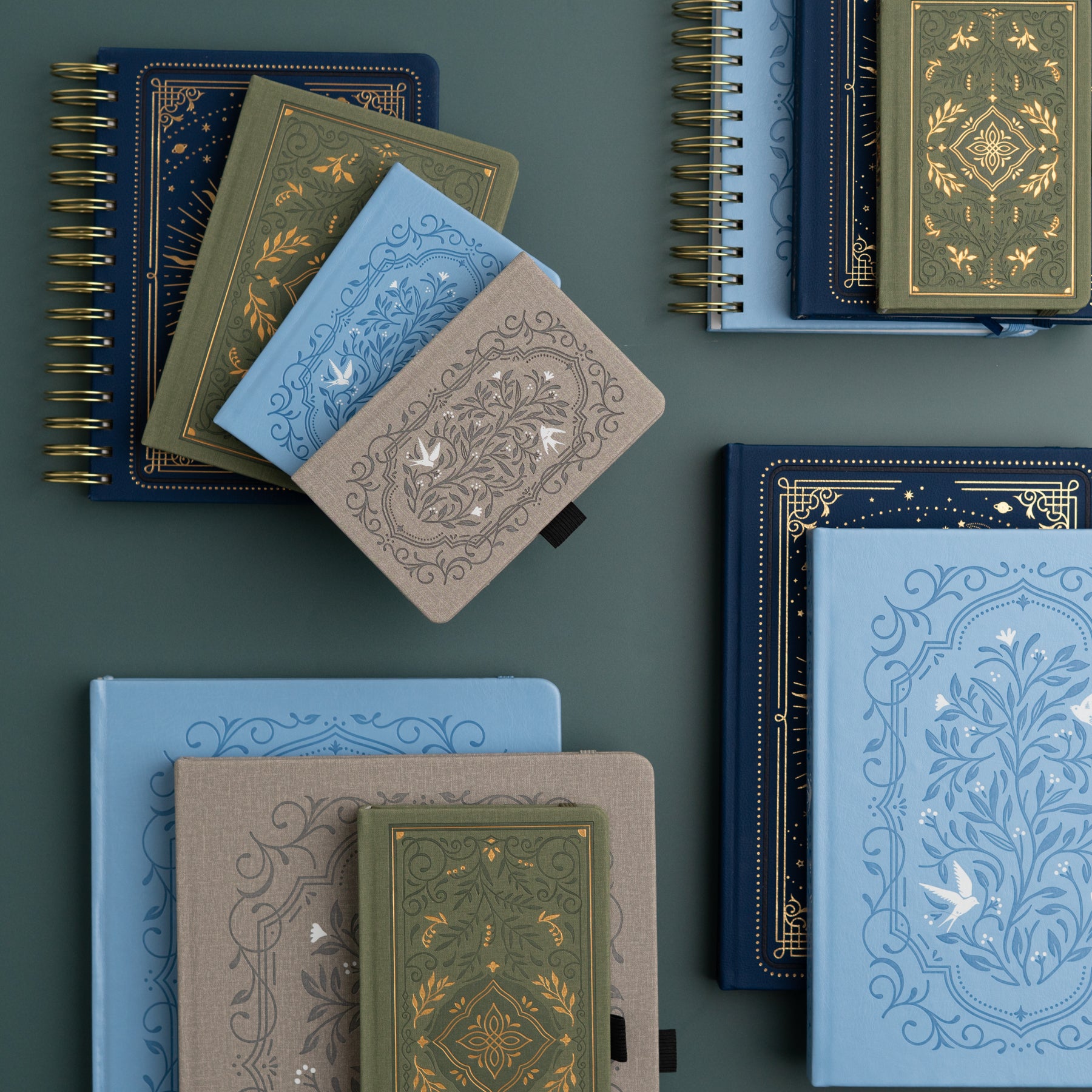






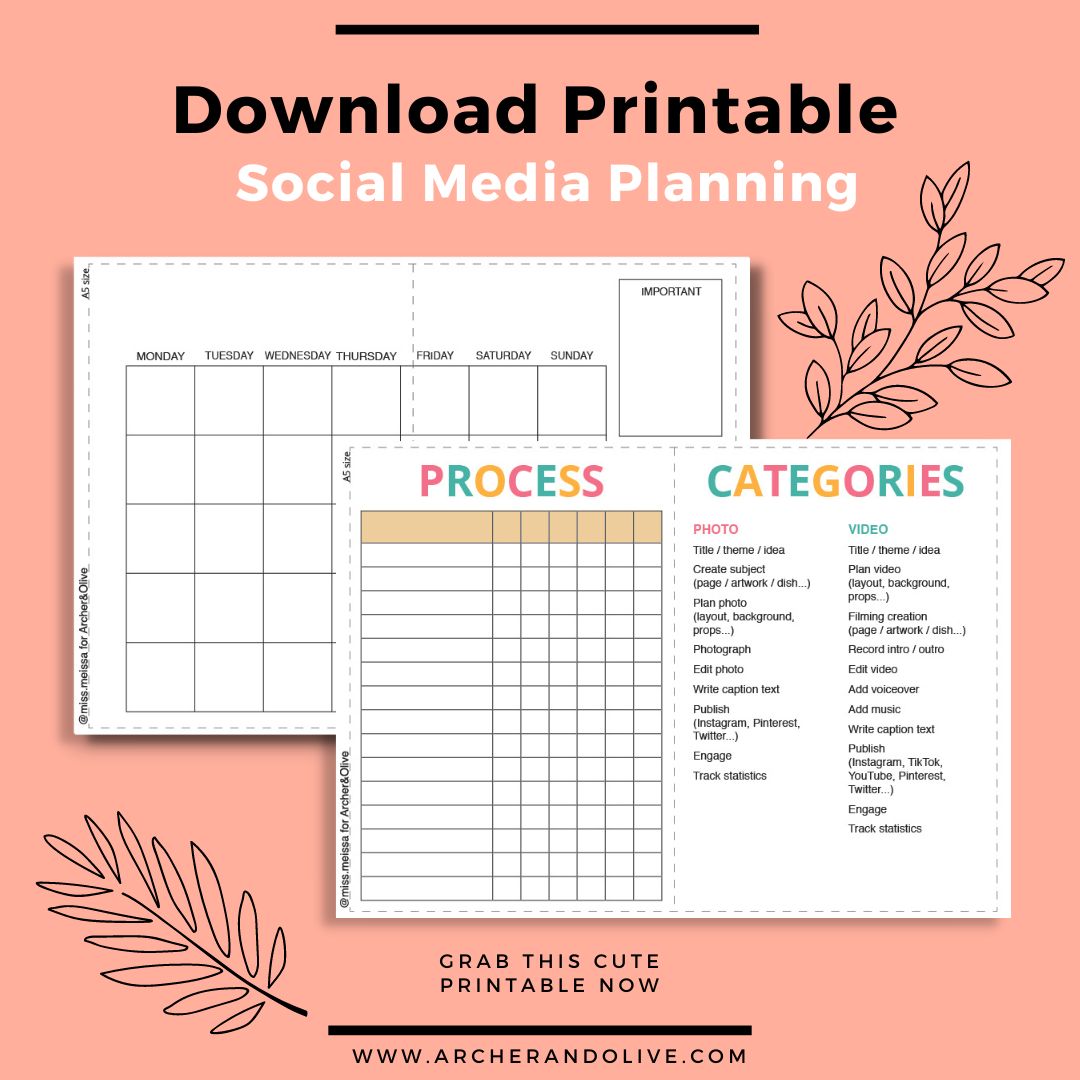





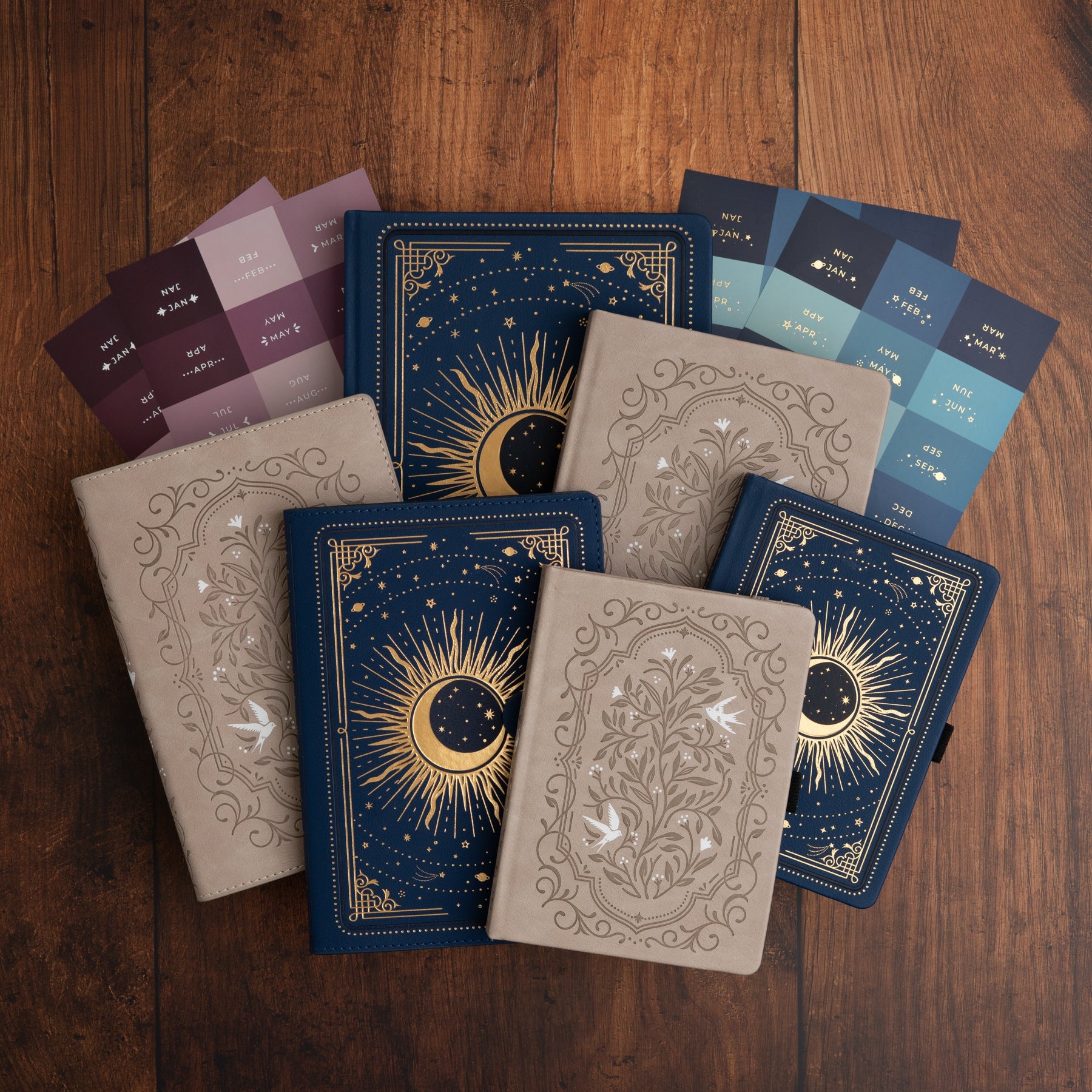
0 comments