Hello, friends! Elizabeth here from Plant Based Bride on YouTube and @elizabethturn on Instagram. Today I’m sharing tips and tricks for using a Kanban Board to manage projects in your bullet journal!

Check out this video to see this spread in use:
Let’s get started!
SUPPLIES
- Notebook - Archer & Olive x Plant Based Brise Sunrise B5 Notebook
- Pen - Sakura Micron in 04
- Sticky Tabs

THE PLANNING PHASE
The first step here is to figure out what projects you want to track on this spread. If you want to track a wide variety of different types of projects you’ll need to create a more general Kanban Board that can accommodate them all. If you want to track a specific type of project (in my case, YouTube video production) you can get quite a bit more detailed in the steps you include in your kanban to really break down the process.
An example of steps that might apply across project types could be:
- Brainstorm
- Outline
- In Progress
- Submit/Publish
In my case, I can get a bit more granular. Here are the ten steps I include in my Kanban Board:
- Plan
- Film
- Cut
- Voiceover
- Audio Edit
- Music & Titles
- Colour Correct
- Sponsor & Master
- Export & Upload
- Thumbnail & Details

THE SET UP
Once you’ve determined the type of projects you’ll be tracking and the steps you’d like to include to monitor your progress you can create your spread! You can see the process of setting up my Kanban Board in my current Bullet Journal here.
USING YOUR SPREAD
Now it’s time for the best part: using your spread!

I like to keep it simple. I use one sticky tab (I love the tabs from the last Archer & Olive Subscription Box) per project (or in my case, one tab per video) and start by writing any relevant information I may need to see at a glance. I usually stick to writing the working title of the video and the sponsor, if applicable, but you could write the deadline, client, team members, or anything else you need. Don’t worry about getting too detailed here, though, since this is just a placeholder for your project which allows you to easily move it from one stage of the process to another as you make progress.

Once you have your project sticky tabs ready it’s time to place them on your board. As you progress from one step to another, you can easily move the tabs to stay on top of what’s left to be completed on multiple simultaneous projects!

I love being able to see where I’m at with all of my current videos at a glance, especially during Plantmas when I’m working on 10+ videos at once!

This is a great technique to try if you’re in school, handle projects at work, or have multiple personal hobbies! The options truly are limitless.

I'd love to see your take on the Kanban Board in your Bullet Journal if you decide to give it a try. Tag me on Instagram @elizabethturn so I can see them! You can also download the printable version of this spread here:











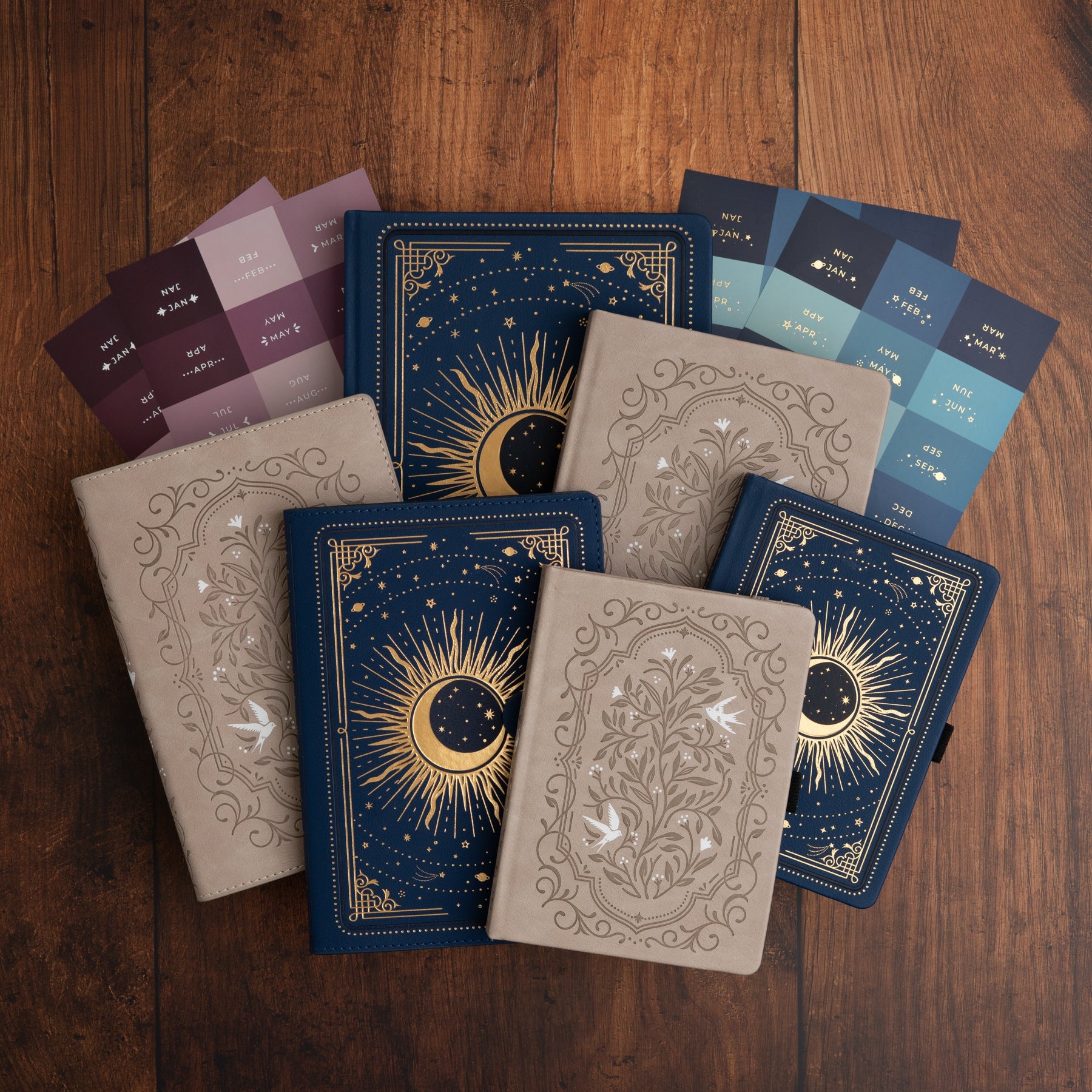
0 comments